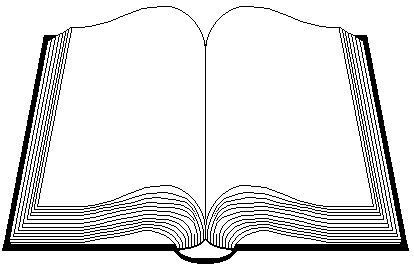
|
|
|
|
|
|
|
||
Linda Hansen |
|||||||
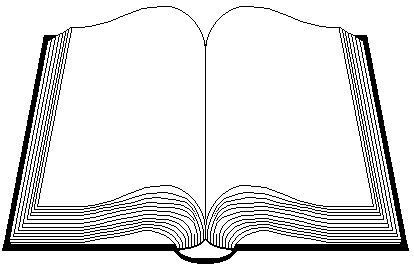 |
|
||||||||||||||||||||||
There are several iterations of PubMed / Medline available. Although the suggestions and comments below are directed specifically to the use of PubMed / Medline through the public search interface, they may be broadly applicable to searches you undertake in other computerized environments.
Students are sometimes confused about the differences between PubMed and Medline. Briefly, Medline is a sub-set of PubMed. Medline indexes and abstracts selected material from more than 5,400 biomedical journals. It contains more than 22 million citations dating back to 1946. Journal titles are searchable through the NLM Catalog: Journals referenced in the NCBI Databases by journal title, abbreviation, or ISSN. For more information, see: MEDLINE, PubMed, and PMC (PubMed Central): How are they different?
The Canadian Institutes of Health Research (CIHR), in association with the National Research Council's Canada Institute for Scientific and Technical Information (NRC-CISTI) and the U.S. National Library of Medicine (NLM), has launched PubMed Central Canada. PMC Canada "receives all of its journal content directly from the U.S. PMC archive" but is intended, in the long-term, to be an open access repository for CIHR-funded research publications. Together with Europe PubMed Central, the centres are known as PMC International.
See the PMC Journal List for more coverage information for PMC.
If you have questions about PubMed / Medline or difficulties setting up your searches, remember that your professors and librarians are available to assist you.
The following uses the public search interface.
Begin by constructing a clear statement of your research topic and your goals. This will provide you with an indication of what you expect to find and what you are attempting to discover. Many health researchers use the PICO formula (patient/population, intervention, comparison, outcome(s)) to help them clarify their thinking and produce a workable research question.
Think of some terms which clearly express the concepts in which you are interested. For instance, if you are interested in the use of breast imaging in conjunction with biopsies (for instance, ultrasound guided needle biopsies) in middle-aged women, you need to break down your idea into component parts.
Do not try entering a long string at the beginning of your search. Break your topic apart and try a single relevant term or phrase in the search box, preferably a term or phrase that is most basic to the topic. So, you might try breast in the MeSH database portion of PubMed to begin and then narrow your search once you have returns relevant to the particulars of your topic.
Searching MeSH is a key first step. Using the pull-down menu or the link under Resources -- Literature, search MeSH for the term breast. It produces more than 100 possibilities, including Ultrasonography, Mammary, which we will pursue. Click on that term to see all the information provided by the database. The entry tells us a number of things including the year the term was introduced (1991) and the scope of the use of the term: "Use of ultrasound for imaging the breast. The most frequent application is the diagnosis of neoplasms of the female breast."
Armed with this information, we can choose to proceed with this term (or not). For this exercise, we will restrict our search to a MeSH Major Topic by checking off that limit and add the term by clicking Add to search builder. When "Ultrasonography, Mammary"[Majr] appears in the search box, click Search PubMed. You should retrieve some 2359 records (as of 31 July 2016).
Now, we want to consider adding a second MeSH term to our search. In this case, search MeSH for biopsy, a procedure often used in determining the state of a tumor or mass in the breast. From the nine choices, select Biopsy, Biopsy, Fine-Needle, Biopsy, Large-Core Needle, and Biopsy, Needle by checking the box next to each. Add them to the search builder using OR, then Search PubMed The resultant search, "Biopsy"[MeSH] OR "Biopsy, Fine-Needle"[MeSH] OR "Biopsy, Needle"[MeSH], will return some 243375 (or more) records. Don't worry -- we won't be looking at them all! Instead, we will combine the two searches.
Click on the link marked Advanced (under the search box). When the screen appears, it will include your Search History. To combine your two search, click on Add next to the number of the search: for example, #3 AND #5, where #3 represents "Ultrasonography, Mammary"[Majr] and #5 represents "Biopsy"[MeSH] OR "Biopsy, Large-Core Needle"[Mesh] OR"Biopsy, Fine-Needle"[MeSH] OR "Biopsy, Needle"[MeSH]. With the two searches combined using the boolean operator AND in upper case in the Search box, you should retrieve about 600 records.
Ultimately, you might hope to retrieve between 50 and 150 solid hits -- many more might indicate that you created too broad a search, significantly fewer might indicate you created too narrow a search. You want enough to create a context or framework for your topic but not so many that you become overwhelmed. However, your topic choice will play a role in this and remember that PubMed goes back many years.
You will likely want to add to limits to your search, for instance, an age limit on your population, that will help make your search more precise.
Look at the filters (limits) on the left-hand side of the page. [If you don't see them all, just click on show additional filters until you find the ones you need.] For this exercise, we will set the Publication Date to 5 years and the Languages to English. Add the Ages limit of Middle Aged: 45-64 years. Each filter will act on your search. The number of results drop to about 112 records.
PubMed is a publicly accessible database. Thus, it only knows what it provides in full-text or what publishers might offer their individual subscribers in full-text, not what you might have accessible to you through a library or other educational institution.
In your list, find the item:
Short-term follow-up in 6 months is unnecessary for asymptomatic breast lesions with benign concordant results obtained at ultrasonography-guided 14-gauge core needle biopsy. Moon HJ, Jung I, Youk JH, Kim MJ, Kim EK. Am J Surg. 2016 Jan;211(1):152-8. doi: 10.1016/j.amjsurg.2015.03.036. Epub 2015 Aug 28.
Click on the title of the article. You will see an abstract of an article which will help you decide whether you wish to read the whole article. Touch the title of the journal, Am J Surg, to obtain full-title information.
To connect to the full-text of this article, you may need to go to UNB Libraries eJournals system and key in the title of the journal (remember, the abbreviated form may not work). The subsequent screen will indicate availability (or not). This method uses the proxy server. If you are off-campus, you will be given the opportunity to provide your UNB login information so that the provider will "recognize" you.
If the UNB Libraries eJournals system indicates that needed material is not available electronically, you have the option of requesting your needed material via document delivery.
The above information is provided just to get you started. As you try your own searches, you may run into problems establishing your research question, defining your terms, formulating your search strategies, narrowing or broadening your search, or obtaining needed materials. Remember that librarians are available to assist you.
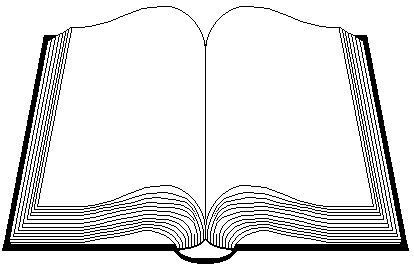
This page created and maintained by Linda Hansen.
Comments and suggestions to: lhansen16@gmail.com
Created: 2002/01/16 Last updated: 2016/08/01
Terms of Copyright
This document: ...tutor/pubmed.htm